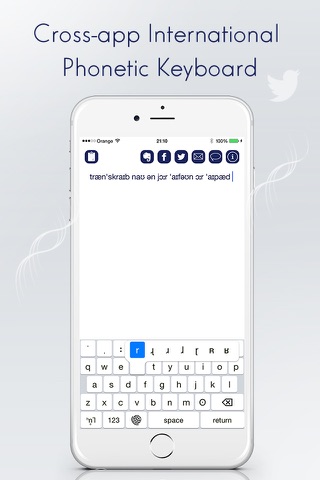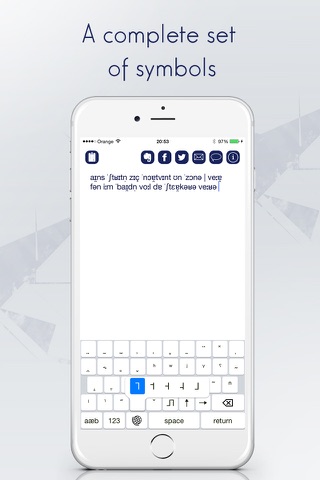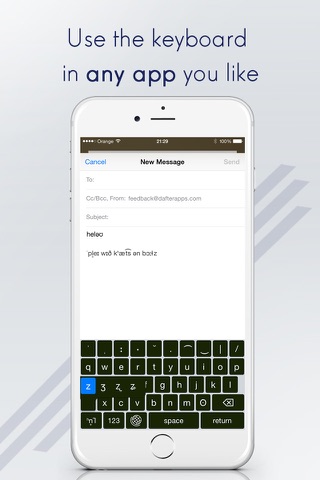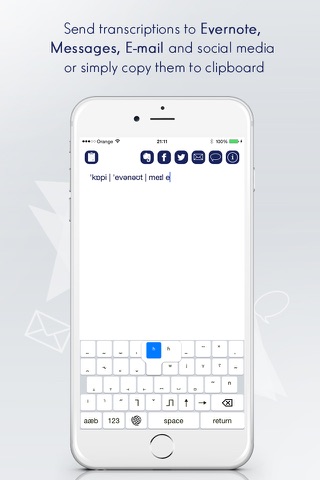IPA Keyboard: IPA Alphabet app for iPhone and iPad
4.4 (
7344 ratings )
Utilities
Education
Developer:
Dawid Pietrala
1.99 USD
Current version:
1.5.7, last update: 5 years ago
First release : 20 Jan 2015
App size: 7.38 Mb
A complete International Phonetic Alphabet (including all sounds and diacritics) keyboard which CAN BE USED IN OTHER APPS.
If you are a linguist, actor, presenter, public speaker or simply learn a foreign language, you often have to deal with phonetic transcription to note down the pronunciations of words and phrases.
Use the app to enter a transcription of a piece of text and share it with friends or colleagues or send it to Evernote.
From now on, you are able to start use your device for transcription purposes.
Symbol set:
The keyboard contains a complete set of symbols from the IPA chart.
If there are any missing IPA chart symbols, please contact us via e-mail and we will add them as soon as possible.
Pros and cons of IPA Keyboard: IPA Alphabet app for iPhone and iPad
IPA Keyboard: IPA Alphabet app good for
Most of the IPA are covered but some letters and diacritics of Extensions to the IPA dont exist, such as ʩ.
Please support them!
I’ve never thought that I’d enjoy transcribing on the iPhone. I always used my laptop for that. This app solved the inconvenience.
I have been waiting for such an app fir ages! It is brilliant! But please fix some bugs: sometimes ,when I switch the signs above one letter, the keyboard automatically switches to my usual keyboard.. And also in French transcription these signs are very needed : -, ´.please add!
But anyway thanks so much!))
This keyboard makes it fairly easy to access the symbols of the international phonetic alphabet. It does have a tendency to close and switch back to the standard iOS keyboard. Also, the voiced velar plosive does not always show the correct symbol; it often reverts to the typewriter version of the "g" rather than the one shown here. It seems that it needs to not necessarily default to the one provided by the font.
Some bad moments
Im really liking this app. Initially, I had some trouble with one of the symbols, but the designer was extraordinary helpful and I have no reservation in recommending this app for anyone. It has saved me so much time with transcription. Im s speech and hearing science student, so an accurate app for transcription is invaluable. Here it is.
This keyboard is perfect. It works just like I thought it would. I study French linguistics, so I was a little worried that it might not be able to do nasal vowels, but it can! It has a page of diacritics that you can add to the symbols!
The app seriously suffers from lumping together phonemes that are not related, by following a English speakers intuition of where things are supposed to be, such as having to hold down the letter
to find θ just because in english it is spelled as , yet ð is filed in because of how it looks...this is ridiculous. My advice to the dev(s) behind this app is to pair only the voiced and unvoiced consonants and organize them into the shape of the official IPA chart (bilabials first, followed by labio-dentals, etc) and to separate the vowels and organize them into the IPA vowel trapezoid. I would refer the dev(s) to the OSX app IPApalette as an example of how to lay things out. If the dev(s) reorganize things so that it is actually intuitive to a linguist, then the app will be worth quite a lot, but currently it is a pain to use, and it is still unfortunately easier to use X-sampa over it.
This is the only keyboard that I have found that is ok for IPA characters. It works but its not a standalone keyboard. When inputting text I have to switch between the iOS keyboard and this one. Theres a lot of potential with this keyboard and hopefully well see some improvements soon.
Add in your keyboard. Just have to know what to do--hold down the letter your you are looking for and you are given all of the options.
I dont know what this other guy is complaining out. Grouping /θ/ under /t/ and /ð/ under /d/ is intuitive and mirrors how the SIL keyboard for Mac does it. Its not because /θ/ is spelled in English or because /ð/ "looks like a d," its intuitive because /t/ and /θ/ are both voiceless alveolar consonants differing in manner of articulation while /d/ and /ð/ are voiced alveolar consonants differing in manner of articulation. My complain is that its hard to type non-IPA on this keyboard. It would be great if it were laid out like a regular keyboard, so I dont keep hitting "m" when I mean "n" etc.
| |